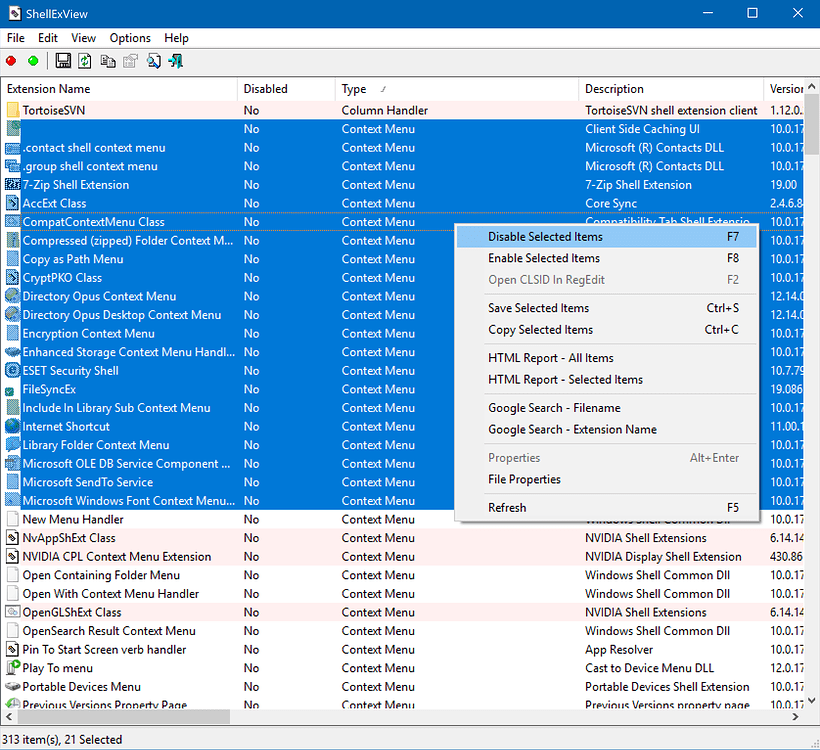If you've been experiencing crashes or freezes when right-clicking drive icons (either in the Computer folder or in the folder tree), see if you have Alcohol 120% (or 52%) installed. If so, try disabling its shell extension. Alcohol has had this problem on and off for years, and for some reason it seems to have popped back up again.
In the latest version of Opus (12.19) we've actually completely blacklisted the Alcohol shell extension using a new technique, so this problem should hopefully be gone for good now. If you're using an earlier version of Opus you can use the ShellExView tool to disable its shell extension.
Our FAQ has more information about right-click problems.
In general, ShellExView is a useful tool for investigating right-click crash problems. It shows you a list of all installed shell extensions and lets you selectively enable and disable them. Using a binary search technique you can quickly narrow down the offending extension.
If you find the component, what to do then depends a bit on what it is. Let us know what you find. It may be worth reporting to the component's authors, or looking for an update of the related software. We may also be able to install the same thing and see if we can reproduce the problem and, if so, add a workaround into Opus.
In the latest version of Opus (12.19) we've actually completely blacklisted the Alcohol shell extension using a new technique, so this problem should hopefully be gone for good now. If you're using an earlier version of Opus you can use the ShellExView tool to disable its shell extension.
Our FAQ has more information about right-click problems.
In general, ShellExView is a useful tool for investigating right-click crash problems. It shows you a list of all installed shell extensions and lets you selectively enable and disable them. Using a binary search technique you can quickly narrow down the offending extension.
- Download and run ShellExView, and click at the top of the list to sort by the Type column.
- The extensions with a Type of Context Menu are the ones we're interested in. Select half of them, right-click, and Disable Selected Items.
- Back in Opus, perform the right-click action that normally resulted in a crash or freeze and see if the problem comes back.
- If it does come back, you know the problem extension is in the half that hasn't been disabled yet. Try disabling some more until the problem stops happening.
- If it does not come back, you know the problem extension is in the half that has been disabled. Try re-enabling a few at a time until the problem comes back.
- With that process you can narrow it down to a particular component that is causing the problem.
If you find the component, what to do then depends a bit on what it is. Let us know what you find. It may be worth reporting to the component's authors, or looking for an update of the related software. We may also be able to install the same thing and see if we can reproduce the problem and, if so, add a workaround into Opus.