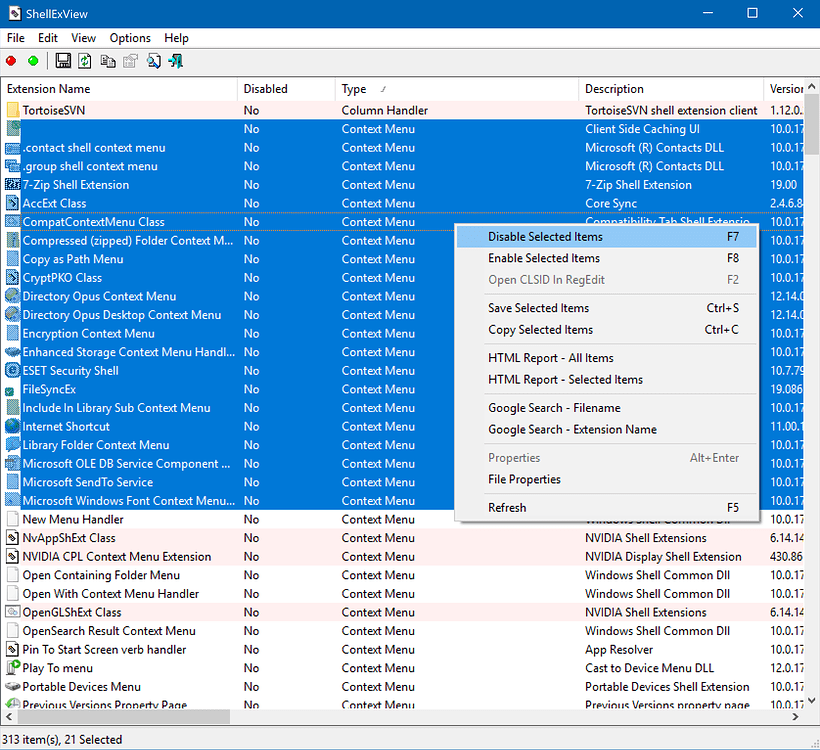Directory Opus 12.19.4 (beta) is now available for all Opus 12 users.
This is a preliminary, beta release. Translations may not be fully up-to-date and some English text may appear in non-English versions.
Download:
Changes since 12.19.3: - NOTE: This beta is being packaged solely with the new installer. Please report any issues you have with it.
- Change processing in background folder tabs (if enabled) will no longer cancel scrolling and lassoing in the active tab.
- Fix for crash if you selected a MixMeister .MXM file with the viewer pane open.
- You can now clear the SmartFavorites™ list via Favorites SMART=clear as an alternative to the usual method via the Preferences dialog.
- When in coll://, the {sourcepath} code now returns the path as-is instead of coll://\.
- Improved the way the filter's movie Bit Rate field works, similar to 12.19.3 changes to the Data Rate field.
- Fixed an issue where the Run a command fields under Preferences / Launching Opus could be cleared if you searched Preferences, and where unapplied changes to the commands were reverted if you switched to another page and back again.
- Similar to in File Explorer, file infotip text from the shell is now truncated to 1024 characters to avoid problems caused by a combination of the Windows tooltip control not handling large amounts of text properly and shell extensions that add ridiculous amounts of text to infotips (e.g. dbPowerAmp adding complete song lyrics).
- The Uncompressed Size column now sorts largest to smallest by default, consistent with the other size columns.
- Added a kludge to get better OneDrive status reporting (i.e. so the status icons can show when a file is being synced). Currently must be enabled by setting bit 3 of the OneDriveBugMitigation registry variable (and bit 0 must also be set, e.g. set to 0x0000000f to enable all the mitigations + the kludge). See the documentation on the 1903 OneDrive Bug Mitigations for more details.
Directory Opus 12.19.3 (beta) is now available for all Opus 12 users.
This is a preliminary, beta release. Translations may not be fully up-to-date and some English text may appear in non-English versions.
Download:
Changes since 12.19.2: - Added support for dragging GMail attachments from Chrome to Opus.
- Advanced Find (and filter labels, etc) can now search for image files based on lens make and model.
- Fixed a problem with the filter bar when it is set as the default; if you activated it by typing a few letters, and then clicked its clear button, it would only accept a single key press afterwards until you clicked on it with the mouse.
- Improved the way the filter's Movie Data Rate field works. Inputs are now converted into kbps (to match the file display column) and the maximum value has been increased as well.
- Fixed visual artifacts on thumbnail/tiles/icon mode sort header (if turned on) when resizing the splitter between dual file displays.
- Fixed Navigation Lock not working if you had an OnBeforeFolderChange script installed and loaded a Folder Tab Group with linked, nav-locked tabs.
- Experimental new installer, to hopefully resolve ongoing (and increasing) problems with the old InstallShield installer. (Currently only available on request)
Directory Opus 12.19.2 (beta) is now available for all Opus 12 users.
This is a preliminary, beta release. Translations may not be fully up-to-date and some English text may appear in non-English versions.
Download:
Changes since 12.19.1:
- Changed the Preferencess option for Pinyin support (added in 12.19.1) to an advanced option with three settings. By default Pinyin will be supported if Opus is running in Chinese. The option in Preferences / Miscellaneous / Advanced lets you override this and turn it on or off irrespective of the current language.
- Pinyin is now supported in standard wildcards (e.g. by the filter bar) and in Opus 9-style regexes (but not TR1-style regex unfortunately).
-
Changes to the Go TABLIST command:
- The nameonly parameter is now namesonly for consistency with Go BACKLIST, FORWARDLIST, HISTORYLIST. (The old name still works to avoid breaking existing toolbars.)
- When using namesonly, custom tab labels are now left as-is, since they may not be file paths.
- Fixed ampersand characters in paths/labels being doubled (unless keys was also used).
- Fixed crash when connecting to FTP sites with very long welcome messages.
- If the Find tool only finds files that end up being hidden (because of the folder format in the results tab), the status bar now correctly reflects the hidden file count.
- If the display of empty disk drives is enabled in the native Computer folder, and a Lister opens showing Computer, empty drives are no longer incorrectly removed from the list shortly afterwards.
If you've been experiencing crashes or freezes when right-clicking drive icons (either in the Computer folder or in the folder tree), see if you have Alcohol 120% (or 52%) installed. If so, try disabling its shell extension. Alcohol has had this problem on and off for years, and for some reason it seems to have popped back up again.
In the latest version of Opus (12.19) we've actually completely blacklisted the Alcohol shell extension using a new technique, so this problem should hopefully be gone for good now. If you're using an earlier version of Opus you can use the ShellExView tool to disable its shell extension.
Our FAQ has more information about right-click problems.
In general, ShellExView is a useful tool for investigating right-click crash problems. It shows you a list of all installed shell extensions and lets you selectively enable and disable them. Using a binary search technique you can quickly narrow down the offending extension.
- Download and run ShellExView, and click at the top of the list to sort by the Type column.
- The extensions with a Type of Context Menu are the ones we're interested in. Select half of them, right-click, and Disable Selected Items.
- Back in Opus, perform the right-click action that normally resulted in a crash or freeze and see if the problem comes back.
- If it does come back, you know the problem extension is in the half that hasn't been disabled yet. Try disabling some more until the problem stops happening.
- If it does not come back, you know the problem extension is in the half that has been disabled. Try re-enabling a few at a time until the problem comes back.
- With that process you can narrow it down to a particular component that is causing the problem.
If you find the component, what to do then depends a bit on what it is. Let us know what you find. It may be worth reporting to the component's authors, or looking for an update of the related software. We may also be able to install the same thing and see if we can reproduce the problem and, if so, add a workaround into Opus.
Directory Opus 12.19.1 (beta) is now available for all Opus 12 users.
This is a preliminary, beta release. Translations may not be fully up-to-date and some English text may appear in non-English versions.
Download:
Changes since 12.19: - Added an option to Preferences / File Displays / FAYT and Filter Bar Options to support Pinyin in the Find-As-You-Type Find Mode
- The Zip context menu is no longer hidden when the Extract options are turned off (as long as one or more "add" options are turned on).
- Fixed standalone viewer's status bar text looking bold / double printed (how much depended on ClearType settings).
- Added .esd to list of default WIM archive extensions. (WIM support is still off by default. Enable it via Preferences / Zip & Other Archives / Archive and VFS Plugins.)
- If you created a plugin archive (7z, RAR, etc.) in a destination that required UAC, and had the Secure Desktop turned off, it was possible for the progress dialog to open behind the Lister or on top of the UAC prompt. This should be better now.
- Fixed Pause being unavailable while creating RAR archives if you updated to WinRAR 5.80.
- Fixed problem which stopped the slow_dblck_rename Advanced Prefs option from affecting the folder tree if the tree was locked.
Directory Opus 12.19 is now available as a free update for all Directory Opus 12 users.
New versions are often made available several days before they will be detected by the update checker. You can download Opus using the links below if you don't want to wait.
Download:
The following changes were part of the 12.18.1 - 12.18.4 beta updates:
- Added a command to delete the current folder's format without showing any UI. Also made it possible to change the view mode and save a new format for the current folder in a single command. See https://resource.dopus.com/t/view-thumbnail-and-save-folder-format/34059/4 for examples.
- Added cloud_sync_paths option to Preferences / Miscellaneous / Advanced. Lets you specify folders that will be treated as cloud sync so that Opus supports status icons etc in them.
- The breadcrumbs field's dropdown menus now indicate the current path in bold.
- The PowerShell Here command now works correctly when the path contains square brackets and other wildcard characters.
- Shortcuts to folders are no longer forced to use the shell's folder thumbnail style if you have configured Opus to use its own.
- Added workaround for Windows bug which meant Listers did not resize properly if you used Shift+Win+Left/Right to move a maximized Lister from a monitor with no taskbar (or docked toolbars/appbars) to a monitor with the taskbar.
- Fixed Metadata Pane column headings not being wide enough if some or all of the categories were collapsed when the pane opened.
- Fix for rare crash when opening a Lister or the folder tree.
- The Select Files simple dialog now allows the wildcard syntax for matching a file type group. e.g. grp:Images.
- Fixed @hideifpathr:^C:\\ not working correctly.
- The Creation Date columns are now available for MTP devices (whether they work or not is up to the device, but you can now turn them on).
- Viewer toolbar now includes a Full Screen button at the top level. (To update your existing toolbar, right-click an empty space on it and choose "Factory Reset this Toolbar".)
- The Mixed DPI Mitigations setting, added in 12.18 but off by default, now has an "automatic" mode, which is the new default. In this mode, the mitigations are turned on when a mixed DPI system is detected, and turned off otherwise. The setting is also now hidden on older versions of Windows which don't support mixed DPI.
- The advanced slow_dblclk_rename option now affects Power Mode.
- Reset focus entry when sorting file list now applies to Thumbnails, Tiles, Icons etc. as well as Details and Power modes.
- @ifset:METAPANE=off now works.
- Added support for Ctrl-C on collection items and then Ctrl-V into the Path Field or Create Folder dialog. (This already worked for normal files/folders.)
- You can now select all files in Flat View and move them to the source folder to flatten everything without having to worry about de-selecting the files which are already directly below the source folder.
- Fixed a problem with Find where if you ran several finds in quick succession, it could seem like no results were returned.
- Fixed problem with Libraries in tree, where if a library sub-folder was selected when the tree opened, it would be inserted immediately under the library in the tree rather than in its correct member folder (assuming separate member folders is enabled).
- Fixed problem which caused function dialogs owned by the Lister (rather than a progress dialog) to be destroyed when the Lister was closed.
- Fixed crash introduced in 12.18 which could occur if new files were added to the folder while it was grouped and the last group was collapsed.
- Fix for crash triggered by certain JPEG EXIF data.
- Added some extra safety around the Lister being closed while a context menu is open. (Should be impossible, but could happen due to 3rd party menu extensions, perhaps.)
- The folder tree's Favorites branch now shows the special icons for file collections and sub-branches of favorites, instead of generic folder icons. The Favorites list in Preferences now shows any special icons for folders which were added via path aliases or env-vars.
- The Add to Archive dialog now supports aliases in the path field. Also improved handling of tab key when the path completion drop-down is visible.
- Possible fix for viewer/thumbnail code getting stuck on particular MP4/MOV files. ( https://resource.dopus.com/t/viewer-couldnt-show-the-video-thumbnail/34002 )
- The Brands ICT .msg preview handler ( https://www.brandsict.nl/msgpreviewer_en.php ) now works in the viewer pane.
- Fixed Go FDBBUTTONS choosing the wrong icons in some cases.
- Commands which generate sub-menus on toolbars now always put the labels of items inside the sub-menu on the right. (Items at the top level still inherit the label position of the button that generates them.) This affects Favorites, FTP Bookmarks, Tab Groups, Layouts, Styles, and Rename Presets. (Other things which generate sub-menus were already like this.)
- Rename's Regular Expression + Find And Replace mode no longer requires brackets around expressions using the | OR operator.
- Rename's Regular Expression + Find And Replace mode no longer has problems with more than seven capture groups.
|
 Universal version (all supported languages)
Universal version (all supported languages) Deutsche version
Deutsche version 中文版
中文版